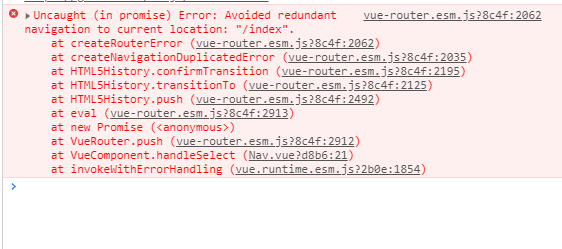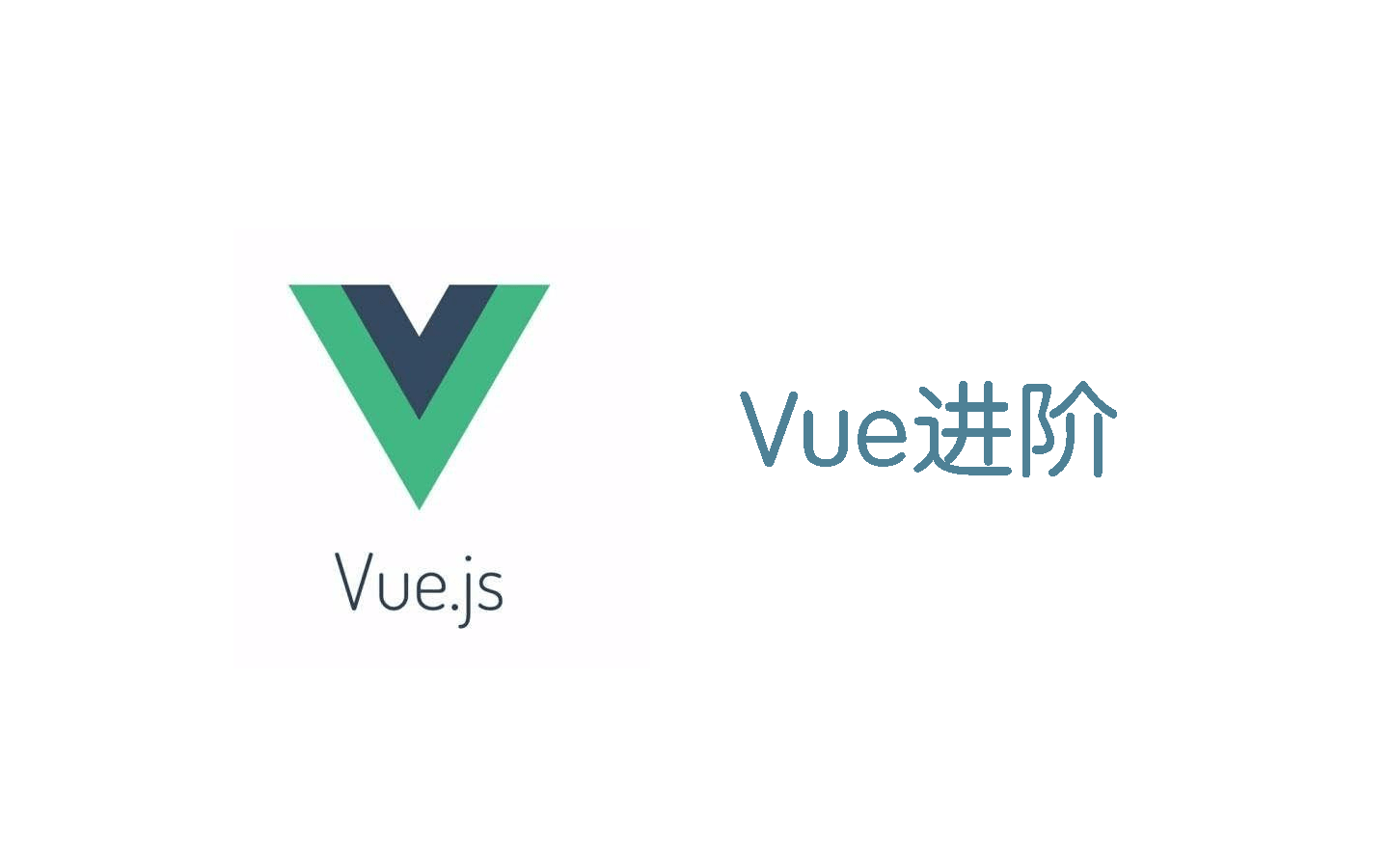ElementUi 学习(下) 小案例 学习了ElementUi、我们开始使用ElementUi和SpringBoot写一个简单的前后端分离的项目、巩固一下学习的知识
创建项目 使用vuecli4.x脚手架创建项目
1 vue create elementui_users
需要安装 Vue-Router、之后安装ElementUi
继续安装axios用于发送网络请求
1 npm install axios --save
编辑main.js
1 2 3 4 5 6 7 8 9 10 11 12 13 14 15 16 17 18 19 20 21 22 23 import Vue from 'vue' import App from './App.vue' import router from './router' import axios from "axios" import ElementUI from 'element-ui' ;import 'element-ui/lib/theme-chalk/index.css' ;Vue .config .productionTip = false Vue .prototype $http = axiosVue .use (ElementUI )new Vue ({ router, netder : h =>h (App ) }).$mount('#app' )
基本创建 这个项目需要导航栏、我们需要学习一下
el-menu创建导航菜单、通过:default-active绑定默认激活项,el-menu-item为菜单项、index的值与:default-active的值绑定
1 2 3 4 5 6 7 8 9 10 11 12 13 14 15 16 <el-menu :default-active ="activeIndex" mode ="horizontal" > <el-menu-item index ="1" > 处理中心</el-menu-item > <el-menu-item index ="2" > 订单管理</el-menu-item > <el-menu-item index ="3" > 消息中心</el-menu-item > </el-menu > <script > export default { data ( return { activeIndex : '1' } } } </script >
官网: https://element.eleme.cn/#/zh-CN/component/menu
在components下创建Nav.vue
1 2 3 4 5 6 7 8 9 10 11 12 13 14 15 16 17 18 19 20 21 22 23 24 25 26 27 28 <template > <el-menu :default-active ="activeIndex" mode ="horizontal" @select ="handleSelect" > <el-menu-item index ="/index" > 主页</el-menu-item > <el-menu-item index ="/users" > 用户管理</el-menu-item > <el-menu-item index ="/msgs" > 消息中心</el-menu-item > <el-menu-item index ="/orders" > 订单管理</el-menu-item > </el-menu > </template > <script > export default { name : "Nav" , data ( return { activeIndex : this .$route .path }; }, methods : { handleSelect (key, keyPath ) { this .$router .push (key) } } } </script > <style scoped > </style >
编辑App.vue
1 2 3 4 5 6 7 8 9 10 11 12 13 14 15 16 17 18 19 20 21 22 23 24 25 26 27 <template > <div id ="app" > <Nav /> <router-view /> </div > </template > <script > import Nav from './components/Nav' export default { name : "App" , data ( return { } }, components :{ Nav } } </script > <style > </style >
页面创建 在views目录下创建
Index.vue Msg.vue Order.vue User.vue
1 2 3 4 5 6 7 8 9 10 11 12 13 <template > <h2 > 我是主页</h2 > </template > <script > export default { name : "Index" } </script > <style scoped > </style >
1 2 3 4 5 6 7 8 9 10 11 12 13 <template > <h2 > 消息</h2 > </template > <script > export default { name : "Msg" } </script > <style scoped > </style >
1 2 3 4 5 6 7 8 9 10 11 12 13 <template > <h2 > 订单</h2 > </template > <script > export default { name : "Order" } </script > <style scoped > </style >
1 2 3 4 5 6 7 8 9 10 11 12 13 14 <template > <h2 > 用户</h2 > </template > <script > export default { name : "User" } </script > <style scoped > 3213</style >
配置路由 编辑router/index.js
但是为避免之后使用this.$router.push重复点击一个路由报错
所以我们要在router/index.js添加、问题参考: https://blog.csdn.net/qq_41687299/article/details/106869943
1 2 3 4 const originalPush = VueRouter .prototype push VueRouter .prototype push = function push (location ) { return originalPush.call (this , location).catch (err => }
继续编辑
1 2 3 4 5 6 7 8 9 10 11 12 13 14 15 16 17 18 19 20 21 22 23 24 25 26 27 28 29 30 31 32 33 34 35 36 37 38 39 40 41 42 43 44 45 46 47 48 49 50 51 import Vue from 'vue' import VueRouter from 'vue-router' import Index from "../views/Index" import User from "../views/User" import Order from "../views/Order" import Msg from "../views/Msg" Vue .use (VueRouter )const originalPush = VueRouter .prototype push VueRouter .prototype push = function push (location ) { return originalPush.call (this , location).catch (err => } const routes = [ { path : "/" , redirect : "/index" }, { path : "/index" , name : "index" , component : Index }, { path : "/users" , name : "users" , component : User }, { path : "/msgs" , name : "msgs" , component : Msg }, { path : "/orders" , name : "orders" , component : Order } ] const router = new VueRouter ({ mode : 'history' , base : process.env .BASE_URL , routes }) export default router
npm run serve运行项目
如上图所示、没有报错就说明成功了
页面编辑 主页 Carousel 走马灯 和 Image 图片 el-carousel创建轮播图、el-carousel-item创建每一项
el-image创建图片
:src绑定图片fit:确定图片如何适应到容器框、有fill / contain / cover / none / scale-downstyle=""最好指定高度官网:
所以编辑Index.vue
1 2 3 4 5 6 7 8 9 10 11 12 13 14 15 16 17 18 19 20 21 22 23 24 25 26 27 28 29 30 31 <template > <el-carousel indicator-position ="outside" height ="600px" > <el-carousel-item v-for ="img in imgList" :key ="img" > <el-image style ="height: 600px" :src ="img" fit ="cover" > </el-image > </el-carousel-item > </el-carousel > </template > <script > export default { name : "Index" , data ( return { imgList : [ 'https://cdn.jsdelivr.net/gh/zykjofficial/zykjimg/anime/anime0.png' , 'https://cdn.jsdelivr.net/gh/zykjofficial/zykjimg/anime/anime1.png' , 'https://cdn.jsdelivr.net/gh/zykjofficial/zykjimg/anime/anime2.png' , 'https://cdn.jsdelivr.net/gh/zykjofficial/zykjimg/anime/anime3.png' ] } } } </script > <style scoped > </style >
用户管理 使用Table表格进行创建、用到了自定义表头和自定义列模板相关内容
1 2 3 4 5 6 7 8 9 10 11 12 13 14 15 16 17 18 19 20 21 22 23 24 25 26 27 28 29 30 31 32 33 34 35 36 37 38 39 40 41 42 43 44 45 46 47 48 49 50 51 52 53 54 55 56 57 58 59 60 61 62 63 64 65 66 67 68 69 70 71 72 73 74 75 76 77 78 79 80 81 82 83 84 85 86 87 88 89 90 91 92 93 94 95 96 97 98 99 100 <template > <div > <el-table :data ="tableData.filter(data => !search || data.name.toLowerCase().includes(search.toLowerCase()))" style ="width: 100%" > <el-table-column label ="编号" width ="180" > <template slot-scope ="scope" > <span style ="margin-left: 10px" > {{ scope.row.id }}</span > </template > </el-table-column > <el-table-column label ="姓名" width ="180" > <template slot-scope ="scope" > <el-popover trigger ="hover" placement ="top" > <p > 姓名: {{ scope.row.name }}</p > <p > 住址: {{ scope.row.address }}</p > <div slot ="refenetce" class ="name-wrapper" > <el-tag size ="medium" > {{ scope.row.name }}</el-tag > </div > </el-popover > </template > </el-table-column > <el-table-column label ="性别" prop ="sex" > </el-table-column > <el-table-column label ="生日" prop ="birth" > </el-table-column > <el-table-column label ="地址" prop ="address" > </el-table-column > <el-table-column align ="right" > <template slot ="header" slot-scope ="scope" > <el-input v-model ="search" size ="mini" placeholder ="输入姓名进行搜索" /> </template > <template slot-scope ="scope" > <el-button size ="mini" @click ="handleEdit(scope.$index, scope.row)" > 编辑 </el-button > <el-button size ="mini" type ="danger" @click ="handleDelete(scope.$index, scope.row)" > 删除 </el-button > </template > </el-table-column > </el-table > <el-button type ="success" size ="mini" > 添加</el-button > </div > </template > <script > export default { name : "User" , data ( return { search :'' , tableData : [{ id : 1 , name : '王小虎' , sex : '男' , birth : '2000-05-02' , address : '上海市普陀区金沙江路 1 弄' }, { id : 2 , name : '王大虎' , sex : '男' , birth : '1998-03-12' , address : '上海市普陀区金沙江路 2 弄' }, { id : 3 , name : '王小妞' , sex : '女' , birth : '2001-06-02' , address : '上海市普陀区金沙江路 3 弄' }, { id : 4 , name : '王大妞' , sex : '女' , birth : '1999-12-23' , address : '上海市普陀区金沙江路 3 弄' }] } }, methods : { handleEdit (index, row ) { console .log (index, row); }, handleDelete (index, row ) { console .log (index, row); } } } </script > <style scoped > </style >
后台搭建 数据库 通过软件Navicat Premium创建一个elementui_users数据库
创建 t_users表
1 2 3 4 5 6 7 8 CREATE TABLE `t_users` ( `id` int (11 ) NOT NULL AUTO_INCREMENT, `name` varchar (80 ) DEFAULT NULL , `birth` timestamp NULL DEFAULT NULL , `sex` varchar (4 ) DEFAULT NULL , `address` varchar (120 ) DEFAULT NULL , PRIMARY KEY (`id`) ) ENGINE= InnoDB DEFAULT CHARSET= utf8;
SpringBoot项目 使用IDEA搭建SpringBoot项目
[{"url":"https://cdn.jsdelivr.net/gh/zykjofficial/zykjimg/img/20200716100715.png","alt":"20200716100715.png","title":""},{"url":"https://cdn.jsdelivr.net/gh/zykjofficial/zykjimg/img/20200716101208.png","alt":"20200716101208.png","title":""}]
使用最新版SpringBoot、如果有问题就降低版本
我们在pom.xml->dependencies添加一个druid依赖
1 2 3 4 5 <dependency > <groupId > com.alibaba</groupId > <artifactId > druid</artifactId > <version > 1.1.21</version > </dependency >
编辑src\main\resources\application.properties文件
1 2 3 4 5 6 7 8 9 10 11 12 13 14 15 16 17 18 19 20 21 22 23 24 server.port =8989 spring.application.name =elementui_users server.servlet.context-path =/ sping.datasource.type =com.alibaba.druid.pool.DruidDataSource spring.datasource.driver-class-name =com.mysql.cj.jdbc.Driver spring.datasource.url =jdbc:mysql://localhost:3306/elementui_users?useSSL=false&useUnicode=true&charactenetcoding=utf8&serverTimezone=UTC spring.datasource.username =root spring.datasource.password =mybatis.mapper-locations =classpath:com/zykj/mapper/*.xml mybatis.type-aliases-package =com.zykj.entity
创建User实体类 创建UserDao接口 创建UserService接口 创建UserController控制器 Result
1 2 3 4 5 6 7 8 9 10 11 12 13 14 15 16 17 18 19 20 21 22 23 24 package com.zykj.entity;import com.fasterxml.jackson.annotation.JsonFormat;import lombok.AllArgsConstructor;import lombok.Data;import lombok.NoArgsConstructor;import lombok.experimental.Accessors;import java.util.Date;@Data @AllArgsConstructor @NoArgsConstructor @Accessors(chain = true) public class User { private String id; private String name; @JsonFormat(pattern = "yyyy-MM-dd") private Date birth; private String sex; private String address; }
1 2 3 4 5 6 7 8 9 10 11 package com.zykj.dao;import com.zykj.entity.User;import org.apache.ibatis.annotations.Mapper;import java.util.List;@Mapper public interface UserDao { public List<User> findAll () ; }
接着在src\main\resources\com\zykj\mapper\创建UserDao.xml
1 2 3 4 5 6 7 8 9 <?xml version="1.0" encoding="UTF-8" ?> <!DOCTYPE mapper PUBLIC "-//mybatis.org//DTD Mapper 3.0//EN" "http://mybatis.org/dtd/mybatis-3-mapper.dtd" > <mapper namespace ="com.zykj.dao.UserDao" > <select id ="findAll" resultType ="User" > select id,name,birth,sex,address from t_users </select > </mapper >
1 2 3 4 5 6 7 8 9 package com.zykj.service;import com.zykj.entity.User;import java.util.List;public interface UserService { public List<User> findAll () ; }
实现类UserServiceImpl
1 2 3 4 5 6 7 8 9 10 11 12 13 14 15 16 17 18 19 20 21 22 23 24 25 package com.zykj.service;import com.zykj.dao.UserDao;import com.zykj.entity.User;import org.springframework.beans.factory.annotation.Autowired;import org.springframework.stereotype.Service;import org.springframework.transaction.annotation.Propagation;import org.springframework.transaction.annotation.Transactional;import java.util.List;@Service @Transactional public class UserServiceImpl implements UserService { @Autowired private UserDao userDao; @Override @Transactional(propagation = Propagation.SUPPORTS) public void save (User user) { userDao.save(user); } }
1 2 3 4 5 6 7 8 9 10 11 12 13 14 15 16 17 18 19 20 21 22 23 24 25 26 27 package com.zykj.controller;import com.zykj.entity.User;import com.zykj.service.UserService;import org.springframework.beans.factory.annotation.Autowired;import org.springframework.web.bind.annotation.CrossOrigin;import org.springframework.web.bind.annotation.GetMapping;import org.springframework.web.bind.annotation.RequestMapping;import org.springframework.web.bind.annotation.RestController;import java.util.List;@RestController @RequestMapping("user") @CrossOrigin public class UserController { @Autowired private UserService userService; @GetMapping("findall") public List<User> findAll () { return userService.findAll(); } }
在com.zykj.vo创建Result类、用于保存状态信息
1 2 3 4 5 6 7 8 9 10 11 package com.zykj.vo;import lombok.Data;@Data public class Result { private boolean status = true ; private String msg; }
简单测试一下、在src\test\java\com\zykj下创建
1 2 3 4 5 6 7 8 9 10 11 12 13 14 15 16 17 18 19 package com.zykj;import com.zykj.service.UserService;import org.junit.jupiter.api.Test;import org.springframework.beans.factory.annotation.Autowired;import org.springframework.boot.test.context.SpringBootTest;@SpringBootTest public class TestUserService { @Autowired private UserService userService; @Test public void TestUserService () { userService.findAll().forEach(user -> System.out.println("User: " + user)); } }
没有报错说明运行成功
用户管理相关 查询所有用户 修改一下User.vue页面配置axios请求
1 2 3 4 5 6 7 8 9 10 11 12 13 14 15 16 17 18 19 20 21 22 23 24 25 <script > export default { name : "User" , data ( return { search :'' , tableData : [] } }, methods : { handleEdit (index, row ) { console .log (index, row); }, handleDelete (index, row ) { console .log (index, row); } }, created ( this .$http .get ( 'http://localhost:8989/user/findall' ).then ((res )=> { this .tableData = res.data }) } } </script >
添加用户和编辑用户 编辑UserDao.java、添加
1 2 3 4 5 public void save (User user) ;public void update (User user) ;
编辑UserDao.xml添加
1 2 3 4 5 6 7 8 <insert id ="save" parameterType ="User" useGeneratedKeys ="true" keyProperty ="id" > insert into t_users values (#{id},#{name},#{birth},#{sex},#{address}) </insert > <update id ="update" parameterType ="User" > update t_users set name = #{name}, birth = #{birth}, sex = #{sex} , address = #{address} where id = #{id} </update >
编辑UserService.java和UserServiceImpl.java分别添加
1 2 3 4 5 6 public void save (User user) ;public void update (User user) ;
1 2 3 4 5 6 7 8 9 10 11 12 @Override @Transactional(propagation = Propagation.SUPPORTS) public void save (User user) { userDao.save(user); } @Override public void update (User user) { userDao.update(user); }
编辑UserController.java、添加
1 2 3 4 5 6 7 8 9 10 11 12 13 14 15 16 17 18 @PostMapping("saveOrUpdate") public Result save (@RequestBody User user) { Result reslut = new Result (); try { if (StringUtils.isEmpty(user.getId())) { userService.save(user); reslut.setMsg("用户信息添加成功" ); } else { userService.update(user); reslut.setMsg("用户信息更新成功" ); } } catch (Exception e) { e.printStackTrace(); reslut.setStatus(false ); reslut.setMsg("发生错误、请稍后再试..." ); } return reslut; }
继续修改User.vue
添加了Dialog 对话框 、Message 消息提示 、Table 表格
代码不全、只展示修改部分
问题汇总:
1 2 3 4 5 6 7 8 9 10 11 12 13 14 15 16 17 18 19 20 21 22 23 24 25 26 27 28 29 30 31 32 33 34 35 36 37 38 39 40 41 42 43 44 45 46 47 48 49 50 51 52 53 54 55 56 57 58 59 60 61 62 63 64 65 66 67 68 69 70 71 72 73 74 75 76 77 78 79 80 81 82 83 84 85 86 87 88 89 90 91 92 93 94 95 96 97 98 99 100 101 102 103 104 105 106 107 108 109 110 111 112 113 114 115 116 117 118 119 120 121 122 123 124 125 126 127 128 129 130 131 132 133 134 135 136 137 138 139 140 141 142 143 144 145 146 147 148 149 150 151 152 153 <template > <div > <el-table :data ="tableData.filter(data => !search || data.name.toLowerCase().includes(search.toLowerCase()))" style ="width: 100%" > ... <el-table-column align ="right" > <template slot ="header" slot-scope ="scope" > <el-input v-model ="search" size ="mini" placeholder ="输入姓名进行搜索" /> </template > <template slot-scope ="scope" > <el-button size ="mini" @click ="handleEdit(scope.$index, scope.row)" > 编辑 </el-button > ... </template > </el-table-column > </el-table > ... <el-dialog @closed ="closeDialog" :title ="dialogTitle[title]" :visible.sync ="dialogFormVisible" :close-on-click-modal ="false" > <el-form ref ="addfrom" :model ="form" label-suffix =":" :rules ="rules" > <el-form-item label ="姓名" :label-width ="formLabelWidth" prop ="name" > <el-input v-model ="form.name" autocomplete ="off" > </el-input > </el-form-item > <el-form-item label ="生日" :label-width ="formLabelWidth" prop ="birth" > <el-date-picker type ="date" placeholder ="选择日期" v-model ="form.birth" value-format ="yyyy-MM-dd" style ="width: 100%;" > </el-date-picker > </el-form-item > <el-form-item label ="性别" :label-width ="formLabelWidth" prop ="sex" > <el-radio-group v-model ="form.sex" > <el-radio label ="男" > </el-radio > <el-radio label ="女" > </el-radio > </el-radio-group > </el-form-item > <el-form-item label ="地址" :label-width ="formLabelWidth" prop ="address" > <el-input type ="textarea" v-model ="form.address" > </el-input > </el-form-item > </el-form > <div slot ="footer" class ="dialog-footer" > <el-button type ="primary" @click ="AddSubmit('addfrom')" > {{ dialogTitle[title] }}</el-button > <el-button @click ="resetForm('addfrom')" > 重置</el-button > </div > </el-dialog > </div > </template > <script > export default { name : "User" , data ( return { title : "" , dialogTitle : { add : "添加" , update : "编辑" , }, search : '' , tableData : [], dialogFormVisible : false , form : { name : '' , birth : '' , sex : '男' , address : '' }, formLabelWidth : '120px' , rules : { name : [ {required : true , message : '请输入姓名' , trigger : 'blur' }, {min : 3 , max : 5 , message : '长度在 3 到 5 个字符' , trigger : 'blur' } ], birth : [ {required : true , message : '请选择日期' , trigger : 'blur' } ], sex : [ {required : true , message : '请选择性别' , trigger : 'blur' } ], address : [ {required : true , message : '请填写地址' , trigger : 'blur' } ] } } }, methods : { saveUserInfo ( this .resetForm ('form' ) this .dialogFormVisible = true ; this .title = "add" }, handleEdit (index, row ) { this .resetForm ('form' ) this .dialogFormVisible = true ; this .title = "update" ; this .form = {...row}; }, AddSubmit (formName) { this .$refs [formName].validate ((valid ) => { if (valid) { this .$http .post ("http://localhost:8989/user/saveOrUpdate" , this .form ).then ((res ) => { if (res.data .status ) { this .$message({ message : "恭喜你" + res.data .msg , type : "success" }) this .form = {} this .dialogFormVisible = false this .findAllTableData () } else { this .$message .error (res.data .msg ); } }) } else { this .$message .error ("请填写完整数据!" ) return false ; } }); }, resetForm (formName ) { if (this .$refs [formName] !== undefined ) { this .$refs [formName].clearValidate (); } this .form = {sex : '男' } }, closeDialog ( this .resetForm ('addfrom' ); } }, created ( this .findAllTableData (); } } </script > <style scoped > .el-button { margin : 5px ; } </style >
删除用户 编辑UserDao.java、添加
1 2 public void delete (String id) ;
编辑UserDao.xml添加
1 2 3 <delete id ="delete" parameterType ="String" > delete from t_users where id = #{id} </delete >
编辑UserService.java和UserServiceImpl.java分别添加
1 2 3 public void delete (String id) ;
1 2 3 4 5 @Override public void delete (String id) { userDao.delete(id); }
编辑UserController.java、添加
1 2 3 4 5 6 7 8 9 10 11 12 13 @GetMapping("delete") public Result delete (String id) { Result reslut = new Result (); try { userService.delete(id); reslut.setMsg("用户信息删除成功" ); }catch (Exception e){ e.printStackTrace(); reslut.setStatus(false ); reslut.setMsg("用户信息删除失败、请稍后再试..." ); } return reslut; }
继续修改User.vue
添加了Popconfirm 气泡确认框
1 2 3 4 5 6 7 8 9 10 11 12 13 14 15 16 17 18 19 20 21 22 23 24 25 26 27 28 29 30 31 32 33 34 35 36 37 38 39 40 41 42 43 44 45 46 47 48 49 50 51 52 53 54 55 56 57 58 59 60 61 62 <template > <div > <el-table :data ="tableData.filter(data => !search || data.name.toLowerCase().includes(search.toLowerCase()))" style ="width: 100%" > ... <el-table-column align ="right" > ... <template slot-scope ="scope" > ... <el-popconfirm confirmButtonText ='好的' cancelButtonText ='不用了' icon ="el-icon-info" iconColor ="red" title ="确定删除用户吗?" @onConfirm ="handleDelete(scope.$index, scope.row)" > <el-button slot ="refenetce" size ="mini" type ="danger" > 删除</el-button > </el-popconfirm > </template > </el-table-column > </el-table > ... </div > </template > <script > export default { name : "User" , data ( return { } }, methods : { handleDelete (index, row ) { this .$http .get ("http://localhost:8989/user/delete" , { params : { id : row.id } }).then ((res ) => { if (res.data .status ) { this .$message({ message : res.data .msg , type : "success" }) this .findAllTableData () } else { this .$message .error (res.data .msg ); } }) } }, created ( this .findAllTableData (); } } </script >
分页效果 编辑UserDao.java、添加
1 2 3 4 5 6 public List<User> findByPage (@Param("start") Integer start,@Param("rows") Integer rows) ;public Long findTotals () ;
编辑UserDao.xml添加
1 2 3 4 5 6 7 <select id ="findByPage" resultType ="User" > select id,name,birth,sex,address from t_users limit #{start},#{rows} </select > <select id ="findTotals" resultType ="Long" > select count(id) from t_users </select >
编辑UserService.java和UserServiceImpl.java分别添加
1 2 3 4 5 6 public List<User> findByPage (Integer pageNow, Integer rows) ;public Long findTotals () ;
1 2 3 4 5 6 7 8 9 10 11 @Override public List<User> findByPage (Integer pageNow, Integer rows) { int start = (pageNow - 1 ) * rows; return userDao.findByPage(start, rows); } @Override public Long findTotals () { return userDao.findTotals(); }
编辑UserController.java、添加
1 2 3 4 5 6 7 8 9 @GetMapping("findByPage") public Map<String, Object> findByPage (@RequestParam(value = "pageNow",defaultValue = "1") Integer pageNow,@RequestParam(value = "pageSize",defaultValue = "5") Integer pageSize) { Map<String, Object> result = new HashMap <>(); List<User> users = userService.findByPage(pageNow, pageSize); Long totals = userService.findTotals(); result.put("users" , users); result.put("total" , totals); return result; }
继续修改User.vue
添加了Pagination 分页
一定要设置page-size和page-sizes否则不能自定义显示的页数。。。
1 2 3 4 5 6 7 8 9 10 11 12 13 14 15 16 17 18 19 20 21 22 23 24 25 26 27 28 29 30 31 32 33 34 35 36 37 38 39 40 41 42 43 44 45 46 47 48 49 50 51 52 53 54 55 56 57 58 59 60 <template > <div > ... <el-row :gutter ="20" > <el-col :span ="8" :offset ="14" > <el-pagination layout ="prev, pager, next, jumper, total, sizes" :page-size ="size" :curnett-page ="pageNow" :page-sizes ="[1,3,5,7,9]" @size-change ="findSize" @curnett-change ="findPage" :total ="totalSize" > </el-pagination > </el-col > </el-row > ... </div > </template > <script > export default { name : "User" , data ( return { totalSize : 0 , pageNow : 1 , size : 5 , } }, methods : { findSize (size ) { this .size = size; this .findAllTableData (this .pageNow , size) }, findPage (page ) { this .pageNow = page; this .findAllTableData (page, this .size ) }, findAllTableData (page, size ) { page = page == null ? 1 : page; size = size == null ? 5 : size; this .$http .get ('http://localhost:8989/user/findByPage' , { params : { pageNow : page, pageSize : size } }).then ((res ) => { this .tableData = res.data .users this .totalSize = res.data .total }) }, }, } </script >
打包 到这里一个简单的ElementUi项目就完成了、需要打包Vue项目、在Vue项目根目录运行
将生成的项目dist目录下的 static目录与index.html放到SpringBoot项目src\main\resources\static下
编辑src\main\resources\application.properties文件、添加
1 spring.resources.static-locations =classpath:/static/
之后直接运行SpringBoot项目访问 http://localhost:8989 就可以了.